Many forums use BBCode to create signatures. Here are some of the basic codes to help you get started BBCode:
[b]To make your text bold[/b]
[u]To make the text underlined[/u]
[i]Text you want Italicized[/i]
[size=5]Text you want Sized[/size]
(sizes go from 1 (too small to read) and 29 extremely large.)
[color=red]Text you want Red[/color]
or using a hex color [color=#666666]Text you want Gray[/color]
[quote="Name of person you are quoting"]Text you are quoting[/quote]
[url="http://url you wish to add"]Text you want to be clickable[/url]
[email]Your Email[/email]
[img]URL of image[/img]
Once you create your signature remember to preview it before posting.


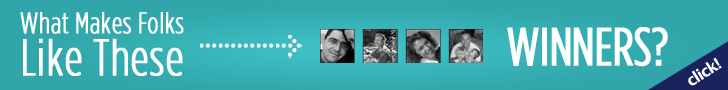



2 comments:
Just stopping by to say hello!
You have a really good blog,
Its full of lots of useful info.
I'll be stopping in often.
MsFit @ $ Quests 4 Cash- Your Source For Cash Online $
Thanks!! I appreciate the feedback.
Post a Comment